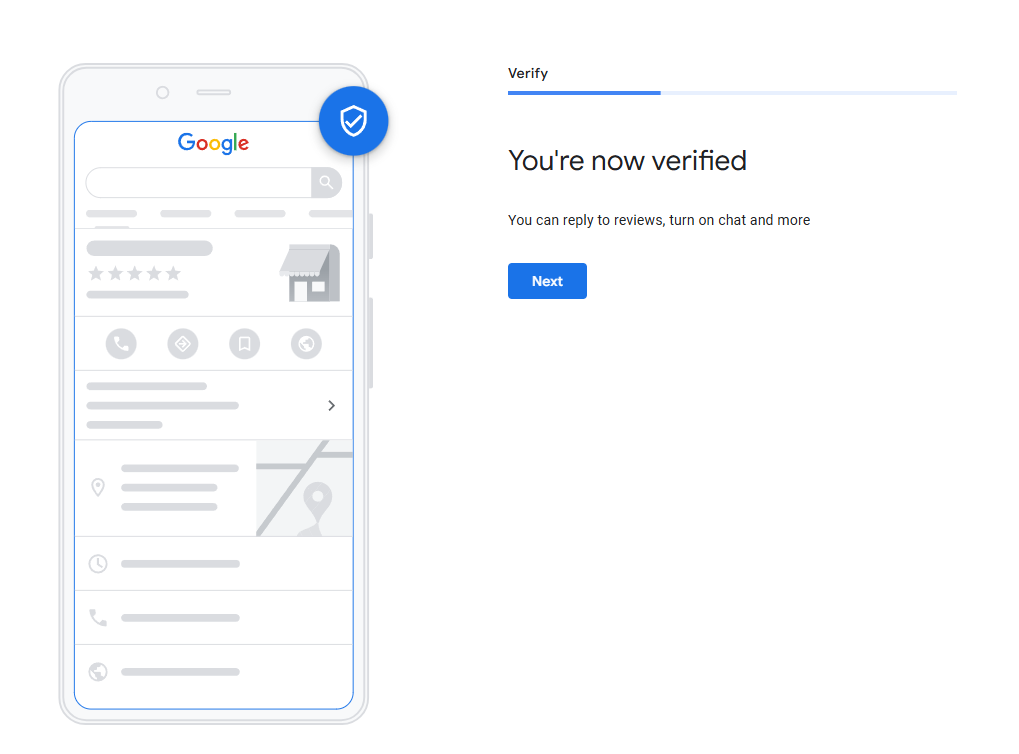Table of Contents
Google Business Profiles for Homebuilders
Focus: Optimizing Profiles for Individual Show Homes

Field-Tested Tips
(Based on creating and managing 100+ Showhome Google Business Profiles)
- Timing: Wait Until the Show Home Is Public-Ready and verify only when the Showhome Is ready for visitors.
- Do NOT verify during framing, drywall, or “coming soon” phases.
- Google expects a location that customers can visit today; unfinished sites trigger red flags and frequent suspensions.
- Photos: Follow Google’s Image Guidelines—No Substitutes
- Required: Current, high-resolution exterior photo of the actual showhome.
- Avoid: Stock photos, renderings, images of other models, or your corporate logo as the primary image.
- Completeness Counts: Fill Out Every Data Field
- Categories, business description, opening hours, attributes, website URL, products (floor plans), FAQs, and photos.
- Each completed field acts as “evidence” for Google’s automated review that your show home exists and operates as described.
Understand Photo Guidelines
| Description | Tips | |
|---|---|---|
| Exterior photos | Exterior photos help customers recognize your business as they approach from different directions. Add at least three great exterior photos to help customers recognize your business. | Photo Requirements: Attach 3-5 unedited photos of the following:
|
| Interior photos | Interior photos help your customers get a feel for the ambiance and decor of your business. Capture photos that truthfully show what it’s like to stand inside your business as a customer. | Photo Requirements: Attach 3-5 unedited photos of the following:
|
| Product photos | Great photos of representative or popular products give customers a better understanding of the kinds of goods you offer. | Here you could showcase renderings of the home models or other models that you might be building in that community. |
Make sure every photo and video you upload to your Business Profile meets Google’s image guidelines and complies with its content policy.
Verification Essentials
Verification confirms you are the legitimate owner or manager of the business. Until verified, your profile remains limited and cannot fully display reviews, messaging, or updates.
Available Verification Methods
- Mail: Google sends a postcard with a unique code to the show-home address.
- Phone or Text: An automated call or SMS provides the code.
- Email: Offered when the domain on the profile matches your website’s domain.
- Live or Recorded Video: Show signage, interior, and other proof of onsite operations during a live call or through an uploaded video.
Common Barriers and How to Avoid Them
- Landlines with automated answering systems block SMS and sometimes automated calls. Use a mobile number whenever possible.
- Call-forwarding services may prevent the code from coming through.
- Email addresses on a different domain than the website listed will be rejected. If email verification is offered, be sure you have an active inbox on the same domain as your site.
Follow these best practices, and your showhome profiles will verify smoothly, stay suspension-free, and gain maximum visibility in Google Search and Maps.